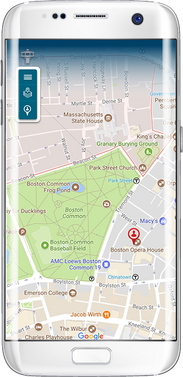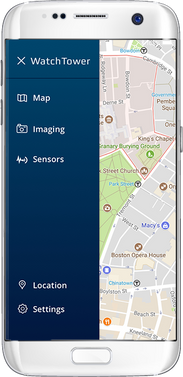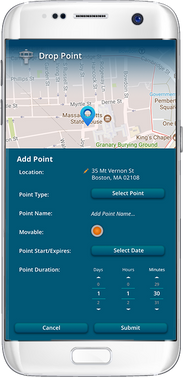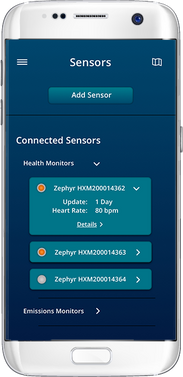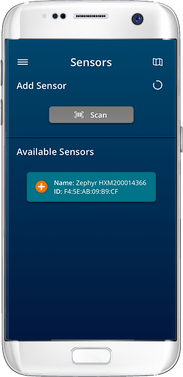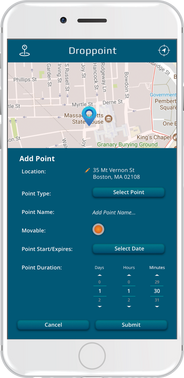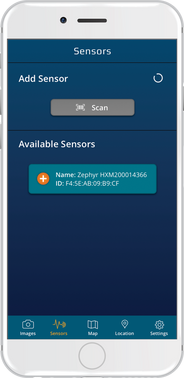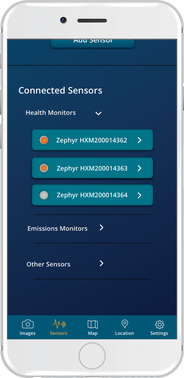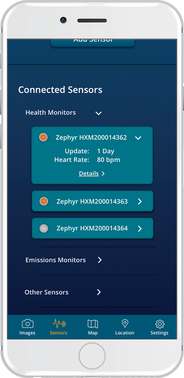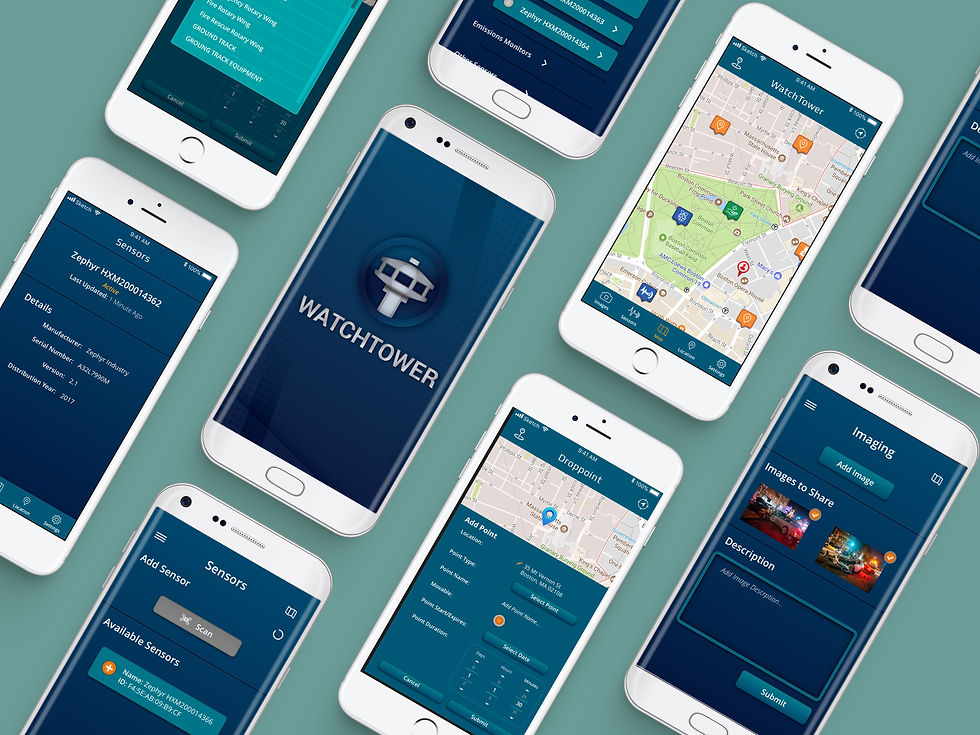
WatchTower
WatchTower is a mobile, situational awareness application designed to meet the needs of first responders. Supporting both Android and iOS mobile devices, WatchTower is capable of connecting to a variety of IoT sensors via Bluetooth or USB. WatchTower provides a real-time map to the responder, showing critical incident geospatial information and is able to create and modify reports including uploading images.
Challenge
DHS Science and Technology has a need to develop, enhance, and integrate a secure location-based sensor and incident management mobile application. WatchTower is designed to assist with key information sharing and enable secure, real-time critical information exchange from IoT sensors. WatchTower needs to be able to integrate with IoT sensors, send in-field reports, upload images, and display real-time incidents.
1.
2.
3.
Identifying the type of pre-hospital event, as well as discerning and assigning the closest and most appropriate response resources.
Routing to the correct emergency medical facilities; sometimes the closest hospital may be full, or may be inaccessible because of traffic or damage.
Effectively communicating information about an event to the next level of care (medical facilities)
EMT
User Research
WatchTower caters to all types of first responder and situation. In my exploration to figure out the best way to have watchtower flow, I nailed down top requirements for each type of responder to consider in the app.
Firefighter
Often operating in poor weather and lighting, and with high potential for personal physical over-stress.
Dealing with reduced dexterity in restrictive personal protective equipment (PPE), including wearing heavy equipment that changes balance and center of gravity and gloves that preclude easy manipulation of device screens or buttons.
EMT
Identifying the type of pre-hospital event, as well as discerning and assigning the closest and most appropriate response resources.
Routing to the correct emergency medical facilities; sometimes the closest hospital may be full, or may be inaccessible because of traffic or damage.
Effectively communicating information about an event to the next level of care (medical facilities)
Police Officer
Operating in challenging weather and environmental conditions, in rural and urban landscapes
Responding to situations that can change rapidly and require immediate information transfer to additional personnel as the event unfolds.
Traveling in pursuit on foot or in vehicle while trying to communicate with other officers.
Analysis
Each responder had their own individual needs in regards to a mobile application, but they all required the same core functionality. Responders were looking for enhanced user experience. Easy to pick up and no need for instructions. They need a platform with strong back-end security to protect all data from privacy intrusions, accidental leakage, and malicious attacks. They needed the application to be reliable. WatchTower should optimize use of device and network resources (battery, bandwidth, data connection, sensor connection) with infinite scalability and minimal distractions
Wireframes
The biggest challenge I faced with creating wireframes was keeping the idea for as few screens and tapping actions as possible with a product that has a laundry list of requirements. After many iterations, I crafted a flow that was able to support a large amount of needs in only a few categories, including key features on the map page.
Menus
The menu tabs are the largest difference between the WatchTower iOS and Android versions. The menus needed to be easily accessible to reduce search times within the apps giving responders more focus on the functionality the need in an emergency.
Android
iOS

Droppoint
The Droppoint function allows for users to upload reports directly from the app. Using the Droppoint icon located on the map, the user is able to select a location of the event and include vital details within the report.

Sensors
Sensor integration is the largest functionality within WatchTower. Users are able to add, delete, and monitor sensors that are connected to the device. Sensors are connected using bluetooth which is automatically turned on when WatchTower is opened.

Image Upload
Based on user-feedback, responders highly requested the ability to upload image reports through WatchTower to better assist with event details and help dispatchers who are not in the field have a better understanding of the situation at hand.

Product Screens
Designing for the mobile responder means making the product legible and easy to use in all lighting scenarios, color and typography were key in how the user would be able to interact in the field easily and effectively. We kept the blue theme to 1. Keep the DHS brand in mind and 2. Be the easiest to see in a low lighting situation. The orange color is a strong contrast to indicate operations and notifications
Android
iOS
Prototypes
Using InVision I was able to stitch together realistic prototypes of WatchTower for both the Android and iOS application versions.
Droppoint Function
Connecting Sensors
Outcomes
WatchTower is able to support a large amount of data coming in from Los Angeles, California, and has been used in live demo events in Houston, Texas.

20 IoT
Supported
Sensors

Location
Accuracy
~ 50 ft

100+
Demo Users